

Now that WordPress 5.0 Beta 2 is here, the excitement is already building up, and we just can’t wait for the final version to release. And we are sure, neither can you. Hold your horses for it may take a while before 5.0 is actually available for use, with some websites predicting that the final version would see the light of day in January next year. Also, the Beta 2 may already be here, but since it’s still in the development phase, might we suggest that you DO NOT run it on a production site, not just yet? What you can do in the meanwhile is to make sure that your website is all prepped up, and manages to take full advantage of the coveted update, whenever it’s finally here. Here’s how you could go about it:
1. Test it out

Don’t wait to see what happens; get involved and do your bit to make sure that the Gutenberg editor shapes up well. You very much can, if you become a part of the chatter, and preferably join the WordPress.org slack. And then of course, you can also test out the Gutenberg editor, but do keep in mind that you’ll have to make do with a particular script and set of tasks. Goes without saying, be quick to submit your feedback, and contribute in your own way. Being involved early on would come in handy, especially if you have multiple clients, who own, say, a plethora of websites. It is only when you get the hang of the new format that you can guide them through, as simple as that!
2. Embrace the classic editor right away
Like it or not, the Gutenberg editor is all set to become a permanent installation, and so, it’s imperative that you do everything you can to make room. Start off by installing the Classic Editor, before you take the plunge and switch to WordPress 5.0 for good. Doing so will enable you to restore the previous WordPress editor and the Edit Post screen, at the same time making it possible for you to use the plugins, if required.
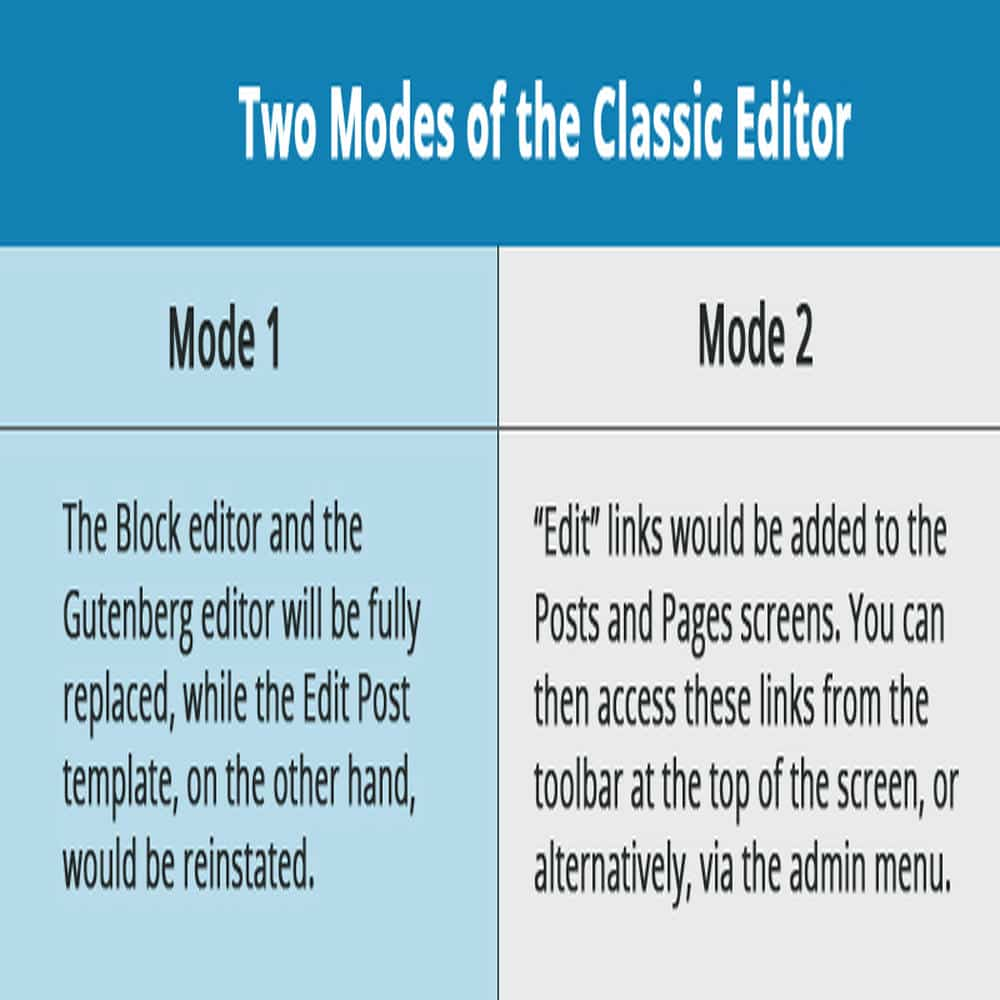
3. Come up with a staged version
With a new installation in the picture, you’ll have to think of a staging website, or else you could risk putting the current one in jeopardy. Well, if you are not so sure about how to create one, reach out to an expert, preferably someone who knows a thing or two about custom WordPress development, and can offer help.
4. Check your plugins for compatibility

WordPress development has its fair share of advantages, including the ability to use a large number of plugins. That said, if you too have been leveraging quite a few, it’s time for a reality check to make sure that not only your site but the plugins you use are also ready for the WordPress 5.0 update. A word of advice: make it a point to identify the problem areas, and update the plugins, if possible.
5. Create a backup, and do it often
With WordPress 5.0 being one of the largest updates, at least among the ones that we have seen of late, it will be a good practice to create a backup of your current WordPress installation. In fact, if you do it frequently, there’s nothing like it. And guess what, there’s a free plugin available for you to perform a backup. Use it to your advantage!
6. Make sure your theme is in sync
Have you been using a free theme so far? If that’s a yes, you may have to reconsider. Better still, go for a professional version, because the chances are that it would already be undergoing frequent updates to keep up with the latest change.
7. Refer to the handbook, like now
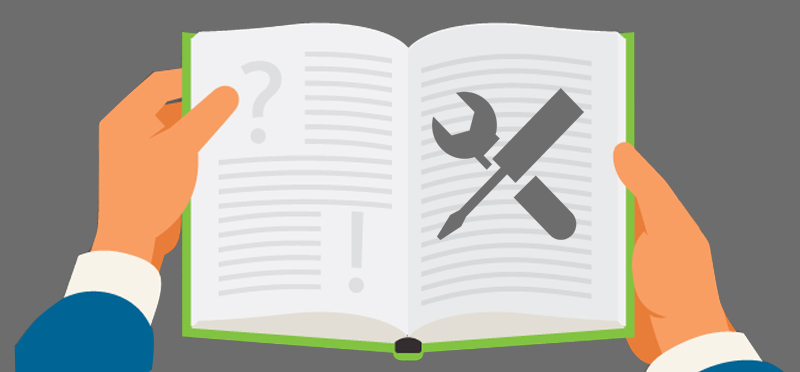
Luckily for you, WordPress has already floated a handbook, a collection of support documents, if you will, one that would come in handy if you want to develop a better understanding of the WordPress 5.0 update. The best part is that not only does the handbook cover everything in detail, but it also paints a rather clear picture of:
- The code language being used,
- API for blocks,
- And more importantly, the function and the use of the said blocks.
Heave A Sigh Of Relief
When all is said and done, there would of course be a few bumps along the way, as is the case with every update. But then, if you have SunTec India, a company that knows custom WordPress development inside out, by your side, there’s nothing for you to worry about. Write to info@suntecindia.com and get started!

