
A detailed guide on how to start an Etsy shop (step-by-step) in 2022, get your first customers on board, and create an Etsy product listing solution that supports your growth.
The last two years have been revolutionary for eCommerce.
2020 became the year for observing and adapting to the global shift in online shopping behavior. 2021 was all about improving on those measures, capitalizing on them as best as one could.
2022 is no different; only more, much more diverse in terms of choices.
In such a pro-growth environment, here is how you can maximize performance and profitability on Etsy-the creator’s marketplace.
All Your Etsy-Related Doubts, Answered In A Go!
Why Should You Choose To Sell On Etsy?
Etsy is rightfully called the creator’s marketplace. It was established in 2005 to create a space where artists could sell their handiwork and customers could buy stuff built with a distinctly personalized touch.
This unique proposition led to a gradual success graph for Etsy. The pandemic helped multiply it.
Between 2019 and 2020, Etsy went from annual revenue of $818 million to $1.72 billion. If that 110% year-on-year increase doesn’t convince you about the prospects for sellers on Etsy, the following evidence of its growth surely would!
- $349 Million Net Profit in 2020
- $10.3 Billion (2X) Gross Merchandise Sale
- Users Rose From 89 Million to 96 Million In One Year
- 40% Etsy Customers Are Repeat Buyers
- 88.9 Million Mobile App Downloads

Not only has Etsy carved a space for all that’s vintage, handmade, personalized, and unique, it did so with a business model that keeps bringing better returns.
Needless to say, there is profit to be made in this marketplace.
But, that isn’t the only advantage Etsy offers to its sellers. If you walk in there with the right Etsy product listing solution, content, and approach, you can get a loyal community of buyers out of this platform.
What Is An Etsy Shop?
An Etsy store is also known as an Etsy shop.
This is a page where you can see a seller’s name, ratings, descriptions, latest announcements, sale numbers, reviews, and other information. It also contains a catalog of all products that the seller has put up on Etsy.
How To Set Up An Etsy Shop In 7 Simple Steps?
Can you create an Etsy shop by yourself?
Absolutely.
Out of the seven steps of the Etsy shop building that we have discussed here, most deal with information like your shop name, credit card, billing info, etc. So, you can get those done by yourself.
However, you may need Etsy listing services from an Etsy product listing company. That’s so because they can help you rank in less time with quality content.
What Should An Etsy Seller Know Before Setting Up Shop?
Before anything, understand this.
Etsy is not Amazon.
You can not sell just about any product on Etsy. You can not rely on Etsy alone to build a multidimensional brand image. And, you can not expect to scale the Etsy store like you would with an Amazon or eBay store.
The logic is simple. Etsy is a community-specific marketplace.
On Etsy, you will find rules in place for what you can and can not sell, how it must be produced, how many listings you can have, and how you can promote your products. A major founding principle of Etsy is personalization and the support for independent sellers.
So, if you want to succeed on Etsy and use this platform to broaden your brand horizons, the best way is to grasp this concept and absorb it into your marketing plan.
1. Start By Registering on Etsy
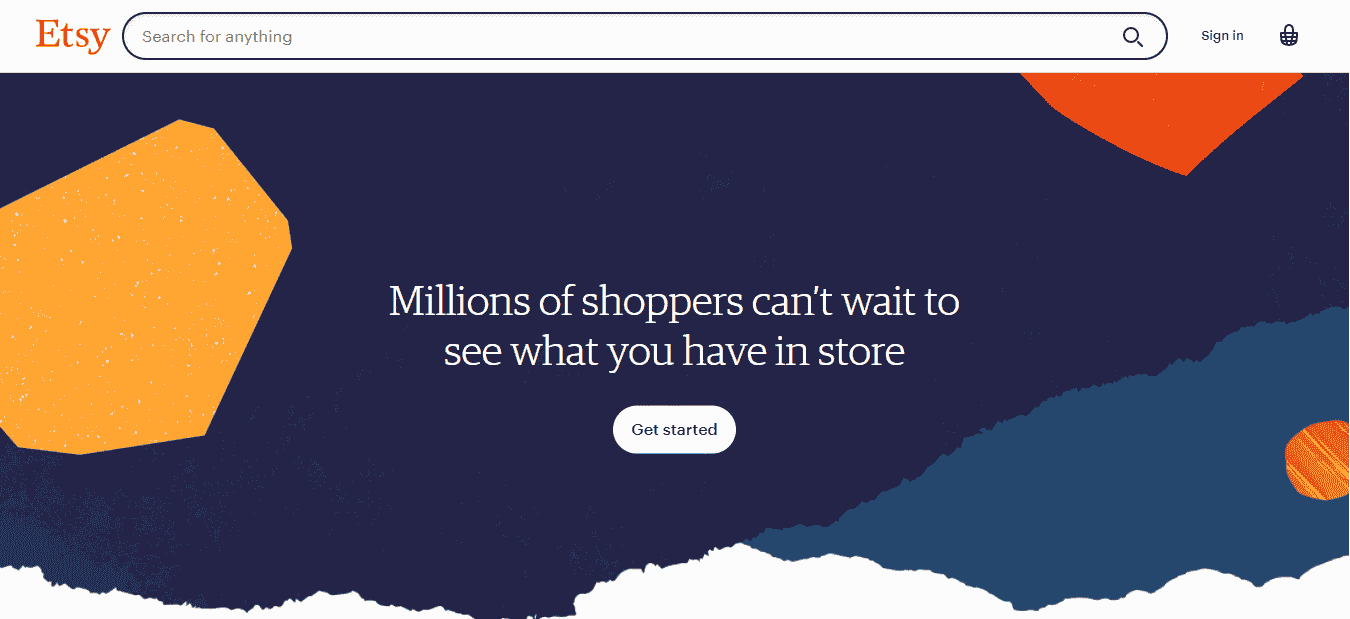
On Etsy.com, in the footer menu, you will find the choice to ‘Sell on Etsy’.
Start there. Choose ‘Get Started’ on the next page and register yourself with an email, Google or Facebook ID, or Apple account.
2. Select Shop Preferences
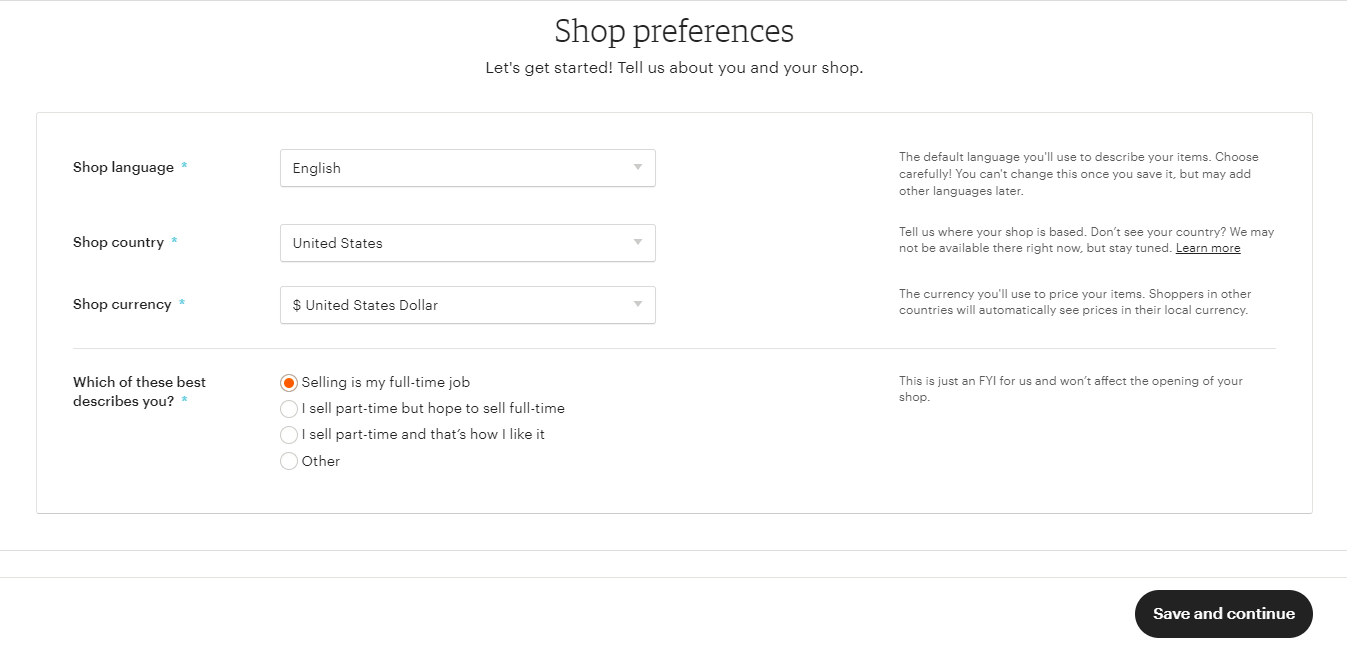
This is the stage where you determine your primary region of operation, language, currency, and selling intent.
While this is the very beginning of store customization on Etsy, choose the country and currency with care. It will later impact sales, i.e., increase fee if you sell in a different currency.
3. Choose A Shop Name
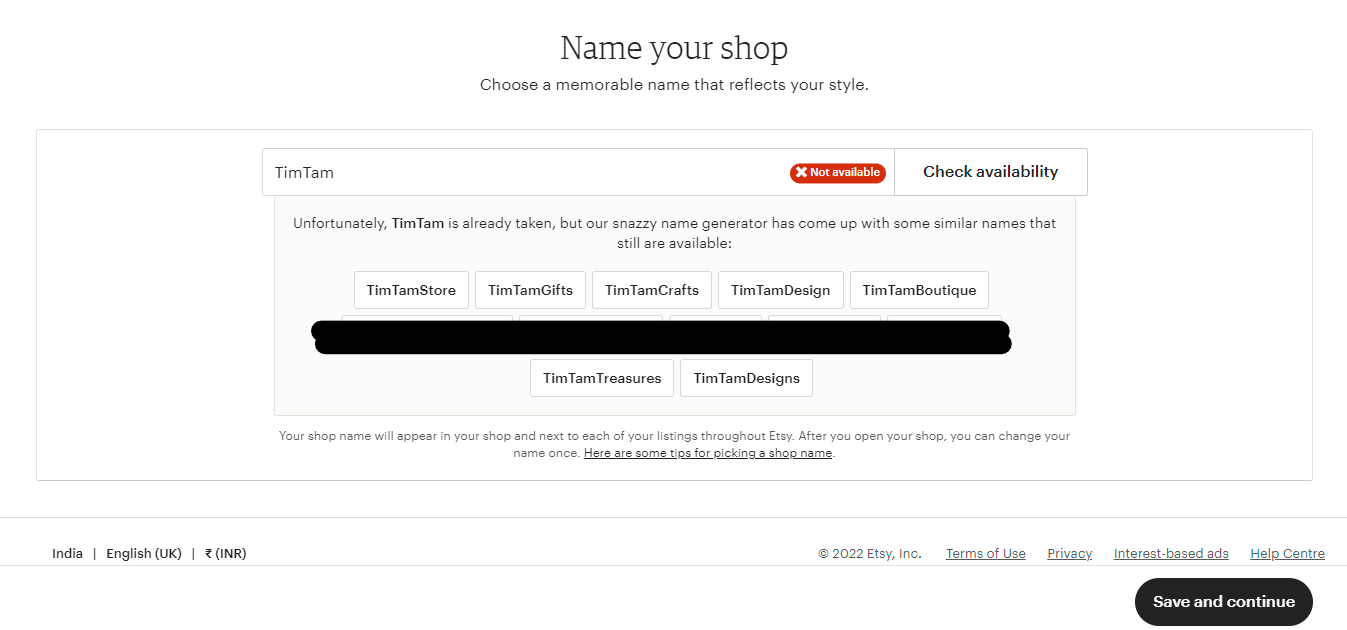
This is critical.
Etsy does not offer many Store name-changing choices. That, combined with the fact that this is a community-specific eCommerce platform, translates into the need for a name that resonates with the clientele you wish to target.
If you have a name in mind, wonderful! If not, you can choose from the available options that Etsy shows on this page.
4. Stock Your Shop
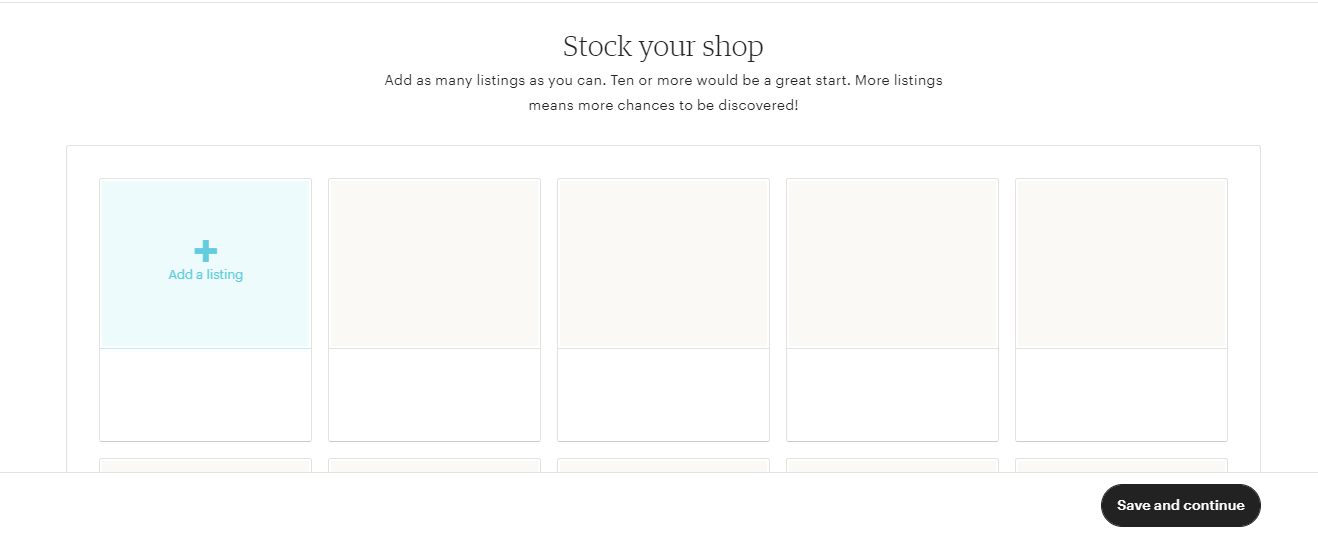
At this stage, you have to enter product details one by one.
When you select the ‘Add A Listing’ option, you are taken to a new menu page. Here, you can add all types of listing details, including the following.
- Photos
- Videos
- Title
- Category
- Description
- Production Partner Details
- Tags
- Material used
- Price per quantity
- Variations
- Delivery Postage Options
- Customs Information
- Product Size and Weight
- Postage Price
For every listing, you have the choice to add all these details. For photos, you need product shots from all angles, while in use, and a photo depicting the size and scale. You can also add informative videos about the product, its making process, and unique features.
Keep in mind that Etsy only allows 5-15 seconds long videos with no sound. The ideal resolution is 1080p or higher.
Similarly, you have to snap the photos in natural light, show it being used, and showcase the photo against a clean backdrop.
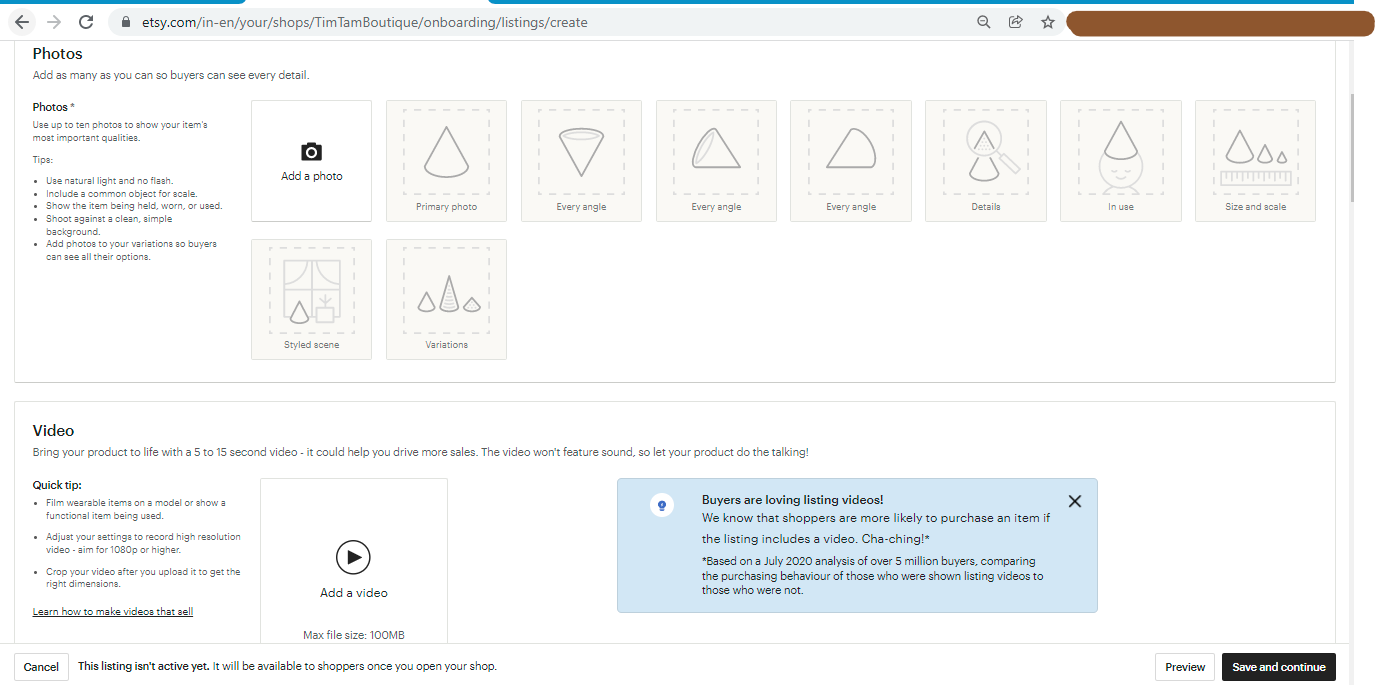
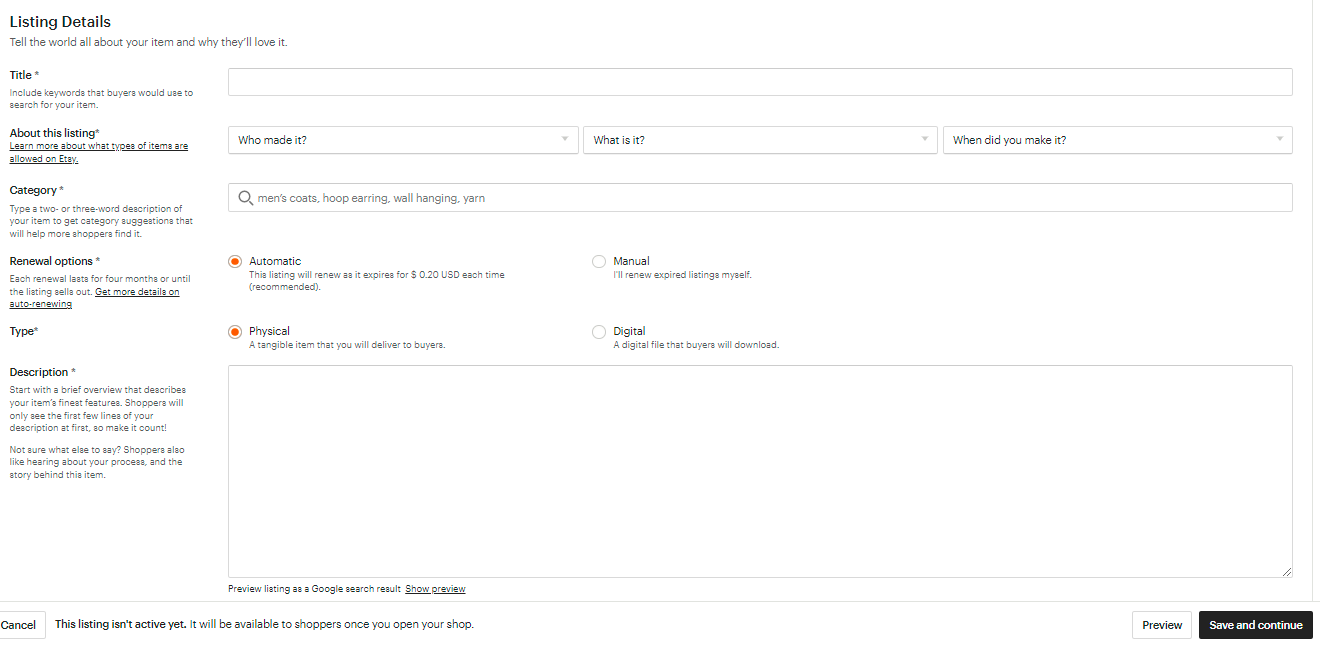

This is a critical phase that involves many steps. So, we suggest taking the help of Etsy product listing services for this part.
5. Choose The Payment Details
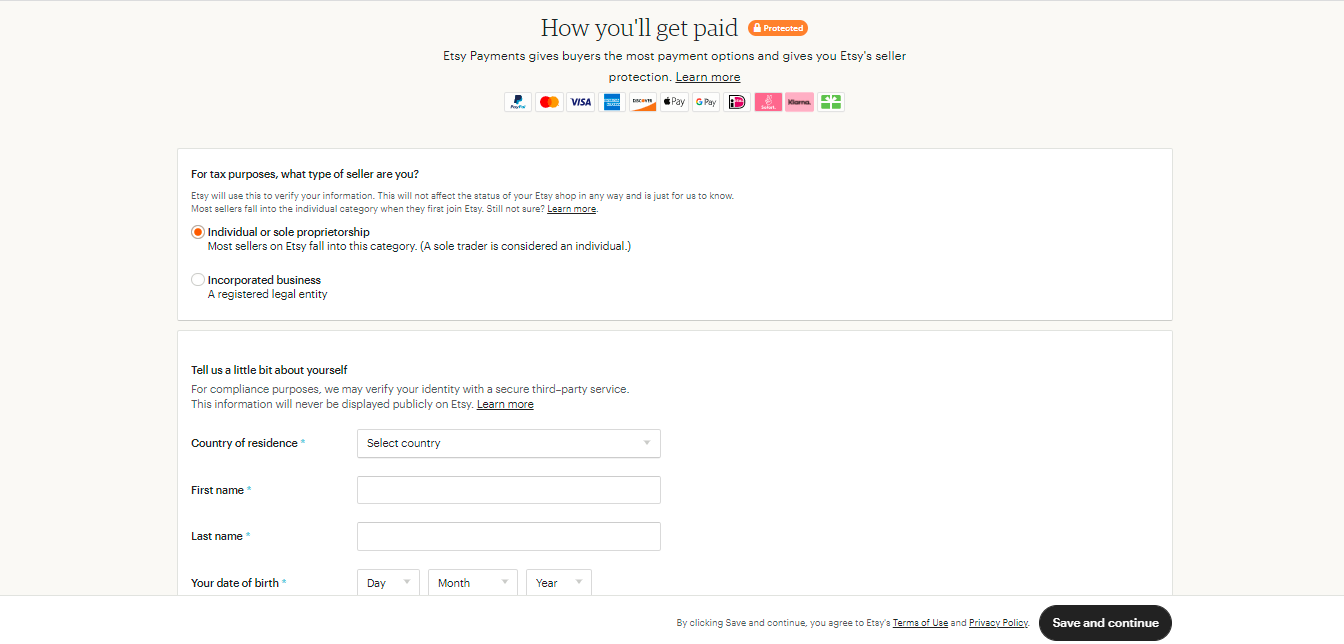
This is the stage where Etsy demands your bank details, social security number (SSN,) address, bank’s location, name, and birth date.
Using this feature set gives you the advantage of secure payments while ensuring that your buyers get multiple payment choices.
6. Include Billing Information
Depending on your country, or the country where your business is based, you have to enter valid billing information at this stage. The credit card you enter may be used for identification, authorization, and billing for fees and commissions.
7. Establish Shop Security
This is the last and final stage of Etsy shop creation.
Security is a raging concern for all types of online marketplaces. More so for Etsy, because here, you are responsible for a lot of security firewalling.
Etsy offers you three security settings to set up.
- Two-factor authentication
- Sign-in notification
- Sign-in history
Enable these settings. Choose your passwords carefully and set them to change every few weeks.
And, update Etsy if you use it on mobile to stay updated on the latest security patches.
How Much Does It Cost To Sell On Etsy In 2022?
Some of the services that Etsy provides are chargeable. On top of these charges, sellers need to pay taxes as per the region they operate in.
However, Etsy fees are quite pocket-friendly for sellers and businesses of all sizes.
| Type of Etsy Fee | Charge in USD |
|---|---|
| Listing | $0.20 per listing |
| Transaction | 5% of the product price |
| Auto-Renewal | $0.20 per listing |
| Payment Processing | Depending on the location of the seller bank account |
| Variation Listing | $0.20 per additional item sold per listing |
| Delivery Processing | Depending on the cost of the postage label |
| Offside Ad Fee | 12% to 15% of the product price |
| Regulatory Operating Fee | Between 0.25% to 1.1% of the product price, depending on the region |
| Currency Conversion Fee | 2.5% currency conversion fee on the sale amount |
| Pattern Tool Fee (To Create a Personalized Store/Website) | 30-day free trial + $15 per month |
| Etsy Plus Subscription | $10 per month |
How To Maximise Conversions On Etsy?
Now, this is a conversation you need to have right after setting up shop on Etsy.
You want to sell online and do it with a good profit margin. The best way to do so is by looking out for ways to optimize your eStore and maximize conversions.
Here are a few tricks to do so.
- Conduct thorough keyword research for your target audience
- Use long-tail keyword combinations to cover more reach
- Write descriptions with a high likelihood of conversion
- Provide detailed information about the product type and usage
- Answer all possible user questions and cover all fronts
- Shoot eye-catching product photos
- Create user-friendly pricing strategies
- Create a dedicated section for FAQ
In case you find trouble covering all these prospects, you can outsource Etsy product listing to any decent Etsy product listing company.
Using Etsy data entry services or Etsy product listing solution will help you maximize conversions while saving your time and team’s effort.
Would It Be Wise to Outsource Etsy Product Listing?
On Etsy, outsourcing is a fine line. There are things you can delegate to an Etsy product listing company easily. And, some tasks and activities require specific permission from the Etsy management before you can bring an outsourcing party on board.
For instance, consider Etsy listing services.
You can outsource Etsy data entry services. You can hire a vendor for Etsy product upload services. You can also easily outsource Etsy product listing services and have someone write your product’s descriptions, titles, bullets, etc., without any legal repercussions.
Plus, your business stands to get some unique advantages by hiring an Etsy product listing company for such tasks.
- Quick processing of listings
- Heightened data accuracy
- Easy bulk listing upload
- More time to focus on core tasks
- Lower overall overhead expense
- Better risk management
- Risk-free compliance with Etsy policies
- More operational control
- Less time wastage
On the other hand, consider manufacturing, shipping, and order management.
Tasks like these must not be outsourced without prior thought and policy-specific maneuvering. Or, you will run the risk of violating the marketplace rules and getting your shop banned.
Although, there are workarounds.
For instance, when setting up the shop, you can add a production partner if
- You need assistance with technical/equipment capabilities
- You need help to keep up with the incoming order numbers
Likewise, if you are hiring assistance for shipping or order management, just make sure you declare the same in Etsy Shop Manager.
Another workaround for this situation is to hire an Etsy product listing company and get the professionals to handle Etsy data entry services and Etsy listing services for you. They will also help you by staying on top of any policy change, defining production partners for you as and when necessary, and suggesting modifications whenever needed to keep your store thriving and safe from violations.
Would You Like A Free Tour On How To Set Up An Etsy Store?
Here, at SunTec India, we do a lot of sample work and free demo tours to help our clients and users understand what goes behind the scenes.
This approach helps us educate you about how Etsy product listing services work and assure you of our expertise at the same time. If you want to see that for yourself, Contact Us or get in touch with us at info@suntecindia.com.

