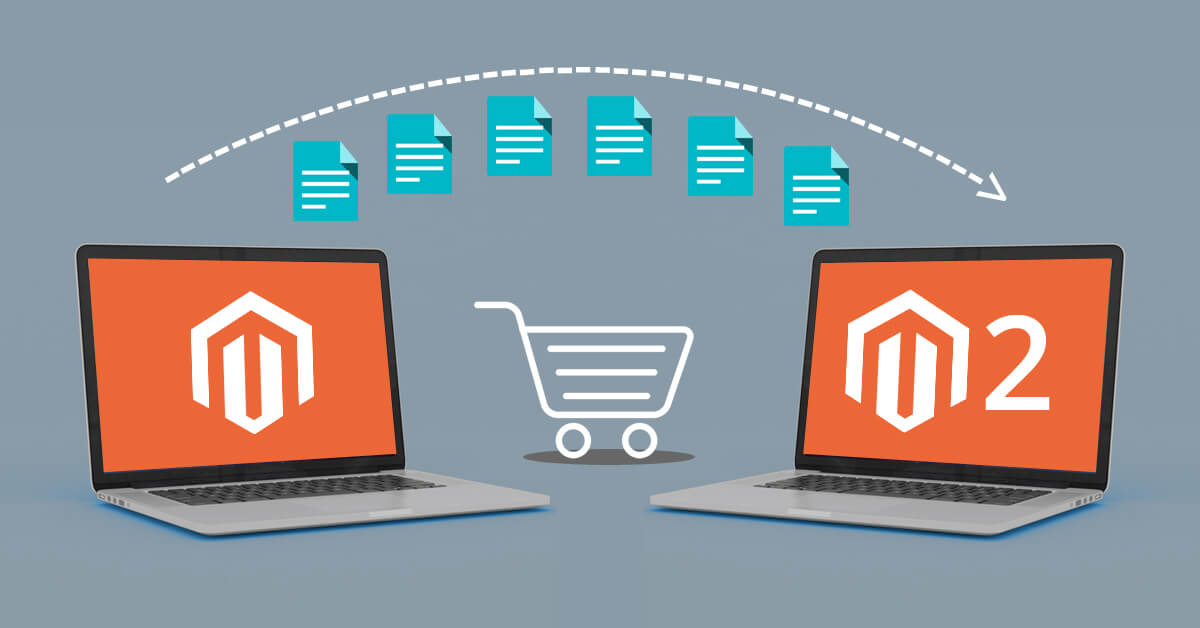

It’s official! The end of support for Magento 1 is now set in stone for June 2020. Well, this obviously means that migrating to Magento 2 is no longer a choice but a mandate. Because otherwise, you’ll be on your own with your Magento 1 store and all its components since the support for it will no longer be provided. So, the sooner you make the transition, the better. This will not only give you ample time to get used to the new version but also help you understand the new features well, maybe even leave room for devising a plan on using them to the fullest.
While the Magento migration process may sound a bit troublesome, it’s actually not. In fact, you can do it in 5 simple steps. But that said, migration does have its own share of prerequisites, including:
- PHP version 70.013+ or 7.1.x, because Magento 2 won’t work well on PHP 5.
- MySQL version 5.6 and 5.7 or Percona 5.7 or MariaDB version 10.0,10.1, and 10.2
- Any of these PHP extensions: bc-math, ctype, hash, openssl, PDO/MySQL, curl, dom, gd, libxml, xsl, zip, json, intl, mbstring, mcrypt, SimpleXML, soap, spl,iconv
These are some of the software requirements. As for the hardware ones, you’ll need a minimum RAM of 2 GB and preferably a system with a SSD (Solid State Drive, 24 GB) which will be helpful in enhancing Magento 2’s running speed.
Now, coming back to the steps you need to follow:
Step 1: Download Magento 2 open source

The very first step is to install the Magento 2 software. To begin with, you must first download the latest version of Magento 2 from the official website. Then. install it on a virtual private server. Once done, you can then open the file in a browser and go forward with the installation process. When you’re through, you’ll have a new Magento 2 store in place. It’s now time to migrate everything from your Magento 1 to Magento 2 store, which brings us to the next step.
Step 2: Migrate your store data

Migrating all your store data from Magento 1 to Magento 2 can be quite easy with MMT, a highly effective Magento 1 to Magento 2 data migration tool. To install this tool, you’ll first need a PHP package manager software, for which, Composer is the most recommended one. Once you install and start the MMT tool, all the files from the Magento 1 store will be placed into the Magento 2 folder. You may need to migrate some of the media files manually. But you must sync them first. Also, working with the MMT tool isn’t that easy. You’ll need to customize the migration by applying a few commands during the different phases of data migration. All such technicalities are better left to professional coders if you want to get it done right. Also, opting for Magento 2.0 migration services will make the process much faster and easier.
Step 3: Migrate your Magento 1 themes

Though it’s better to use the original Magento 2 theme, if you do choose to use the current Magento 1 theme, you can easily port it to the new version. But then, you’ll need to make a lot of changes in your theme’s structure so that it blends well with the new version. This is because the XML structure for Magento 2 is different from that of Magento 1. In addition to this, there are a lot more internal changes in Magento 2 that will require you to follow a different approach at the time of product upload and theme migration. So, it’s better if you go for Magento product data entry services and get it all done by an expert, one who can easily work around with the developer mode and ensure that the theme and product data falls into place.
Step 4: Migrate all M1 extensions
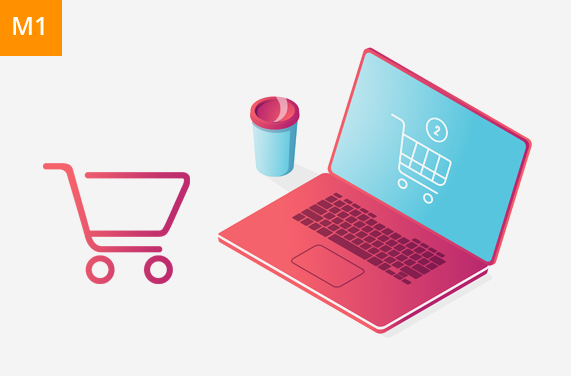
All the extensions and plugins previously installed on your Magento 1 store will no longer be compatible with the new version. So, you’ll need to migrate them too. And given that there’s no specific method of migrating the exact same extensions to the new version, here’s what you can do:
- Make a list of all the extensions you have in your Magento 1 store.
- Then, you can either hire a Magento developer to help you install the extensions or get down to installing them on your own, one at a time.
Step 5: Test your Magento 2 store
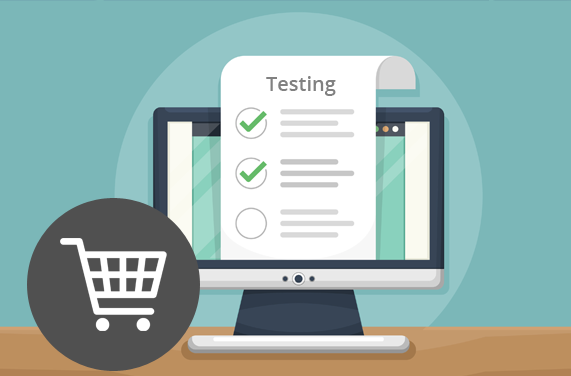
When everything has been taken care of, make it a point to test your new Magento 2 store multiple times before it goes live. The best way is to list all the features that your Magento 1 store had and check them against the new version one by one.
Perform thorough tests for all your store’s components such as payment methods, category pages, catalog images, etc. More importantly, make sure the interface is user-friendly and stable.
Migrating from Magento 1 to Magento 2 is a time-consuming task. Plus, the migration process may involve a lot of issues that might be difficult for you to overcome. If you don’t have the requisite know-how and can’t seem to keep such issues at bay, reaching out to experts is the right choice to make. The end result, i.e. an almost brand new version of your Magento store, with new and improved features, will definitely help you get the most out of this platform.
Not sure how to go about Magento 2 migration all by yourself? Well, you don’t need to. All you need to do is avail SunTec India’s Magento 2.0 migration services. All the technicalities involved, including of course the pre-migration setup, will be handled by our experts. Just drop a line or two at info@suntecindia.com to get started.

