
Happy customers equal a positive ROI. But, how do you create a holistic marketing & sales strategy that responds to your user’s expectations and generates the right results? Our answer is Salesforce CRM. Here’s why!
In real-time customer interactions, there is little room for error.
Every bite of data holds potential. Seven seconds to impress; three to engage. Even one negative experience, one missed opportunity and you lose dollars.
- 74% of customers engage based on a favorable CX
- 64% of customers expect rightly-timed, tailored experiences
- Successful engagement lowers customer attrition & save up to 33% in expenses
- 72% of customers share positive experiences with at least six others
I.e., Any CX gap will lead to losses of one or the other kind.
The question is, how do you close them without overworking your employees and budget to a torrid state?
How do you close the CX gap? How do you meet your target’s expectations? How can you engage, market, sell, and analyze, all at once, while gaining a 360-degree understanding of your consumer base?
Our answer- Salesforce.
All About Salesforce CRM
- What Is Salesforce CRM?
- What Are The Benefits Of Using Salesforce?
- Common Challenges With Salesforce?
- Understanding Salesforce Metrics/Dashboard
- Salesforce Data Management Tips For Better Impact
- The Role of Salesforce In Small Business Models & Startups
Better Together-How Can Salesforce Data Entry Services Empower Your CRM Efforts?
What Is Salesforce CRM?
A CRM (Customer Relationship Management) tool does exactly what it sounds like.
It helps you manage customers everywhere from anywhere.
A CRM creates a single yet comprehensive view of your entire customer database. It stores information about every customer, their interactions with your business, their orders, issues, social behavior, etc.
This data is assessed by the marketing and sales teams and used in tandem to create campaigns, optimize interactions, and design captivating customer experiences.
What Is Salesforce And Why It Is Used?
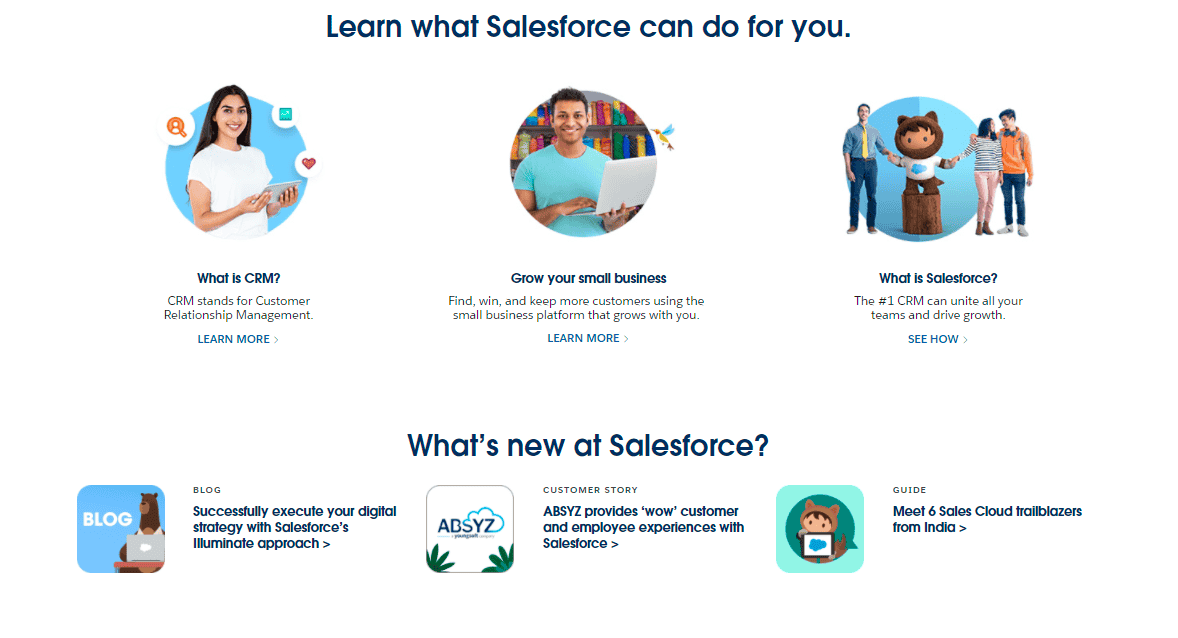
Salesforce is a CRM software. It is, in fact, one of the leading CRM tools out there.
- Salesforce reigns over about 20% of the global CRM market.
- It is a leading source of CRM-related information, analysis, and studies in the industry.
- It has over 150,000 customers.
- Salesforce CAGR has grown at 51.22% in the last two decades.
Salesforce is not hardware-bound. It resides on the cloud, and hence, its capabilities are automatically enhanced in the absence of system-specific limitations.
Now, what is Salesforce used for?
When utilized in all its glory, the Salesforce CRM can lead to effective communications, engaged marketing, and synchronized sales.
What Can Salesforce CRM Do For You?
It establishes a complete picture of your customers.
How they perceive you, where they seek your services, when they talk about you, which platforms they use online- all of it is data that Salesforce compiles into an understandable format.
That structure enables you to understand your clients better. Eventually, that knowledge contributes to the creation of helpful customer experiences.
Salesforce can help you with a lot of things.
- Contact management
- Communications history
- Dynamic contact updations
- Automated data flow
- Automated lead scoring
- Automated task reminders
- Data segmentation
- Process automation
- Opportunity & lead management
- Easily accessible reports & dashboards
- Pipeline management
- Sales forecasting
- AI-driven insights
What Salesforce Can Not Do?
A tool is only as good as the one wielding it.
Despite its incredibly advanced feature set, the Salesforce CRM boils down to the data it feeds upon. A corrupted set will yield corrupt outcomes; a precise one will lead to useful results.
Salesforce is not designed to help you control the multitude of back-end operations in a business. So do not expect that of it.
And most importantly, Salesforce can only help you identify an opportunity if it has the data to determine the possibilities. Any leads, pipelines, or deals existing outside of its database will not help your case in any way whatsoever.
What Are The Benefits Of Using Salesforce?
The biggest benefit of the Salesforce CRM is quite straightforward- it unites your entire workforce around the customer.
How? Let’s look into that.
1. Innovation
Salesforce has remained a distinct entity in the cloud technology space for over twenty years. Its services span across several categories, including the following:
- Commerce
- Sales
- Service
- Data
- Marketing
- Community
- Analytics
- IoT
By using the Salesforce CRM, you stand to be a part of this ongoing stream of innovation. That gives your business a unique edge in the ever-competitive matter.
2. Flexible Sales Experience
The Salesforce service cloud enables optimized service by equipping agents with a 360-degree playfield.
With seamless agent workspaces, simplified service consoles, built-in productivity tools, and automated workflows, sales agents can produce great results even in remote working conditions.
Salesforce also enables faster issue resolution capabilities, knowledge management, and easy incident management.
3. Empathetic Digital Marketing
Salesforce is a complete marketing solution in that it allows you to leverage data from multiple sources, blend them with appropriate contexts, and create a messaging schedule and content that reciprocates customer actions.
With the marketing capabilities of Salesforce CRM, it becomes easier to create targeted user engagement plans.
At the same time, you can also:
- Build a strategy for every customer touchpoint
- Reconcile data from numerous sources
- Plan every interaction for optimized outcomes
- Build connected experiences
4. Continuous eCommerce Support
A connected digital experience is a highly sought-after instrument in the world of online business.
With Salesforce, you can build a customer-centric overview of your eCommerce business.
Once you have a single unified data store and a structure that allows a look at every aspect of your target and active customers, designing a helpful customer journey becomes elementary.
- Agile platform
- Scalable capabilities
- Click & code-based tools
5. Personalized Customer Journeys
How can you ensure that every time a client or customer seeks your business, they get exactly what they need in minimal time with minimal hassle?
Salesforce has ways to achieve that for your business.
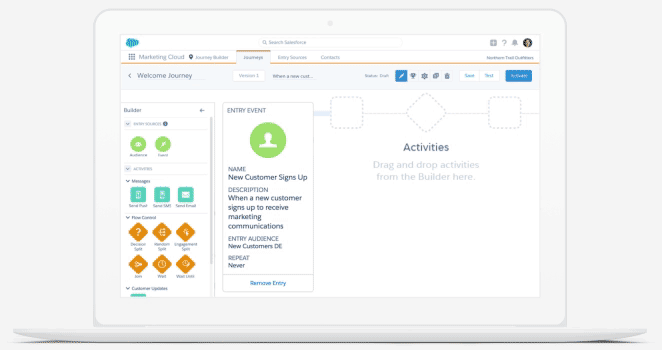
With a journey builder, this CRM software allows you to deliver seamless experiences tailored by behavior across every touchpoint in a buyer’s journey.
For every customer, this journey builder helps you:
- Identify defining touchpoints in the customer’s lifecycle
- Utilize real-time events to personalize interactions
- Calculate likely behavior deviations and adjust the plan accordingly
When every team in your enterprise understands the direction to be taken for a client, engaging, nurturing, converting, and keeping them happy becomes simpler.
Common Challenges With Salesforce
The utility of any tool is directly related to its wielder’s expertise. We have met this idea0once already.
Now is the point to explain it with your business at the core.
Salesforce is unique. It is cloud-backed and hence, really powerful. It has an array of features, is built well, and is regularly updated with advanced capabilities. In an ideal state, Salesforce can do wonders for an enterprise.
But, defining or meeting ‘ideal’ in the dynamic business world often leads to many false positives.
Like any other software, the Salesforce CRM comes with its challenges. Therefore, you need to avoid circumstances that might lead you to encounter those issues.
1. Bad Data
A single typo that goes unnoticed can cause a ruckus in your customer relationship attempts.
Because any CRM is only as good as the data that goes into it.
The precision needed in establishing a database is why Salesforce CRM data entry services have become such a major part of the industry. When dedicated Salesforce data entry specialists ensure that every entry in your CRM database is double-checked and contains no error, it gives your team the added assurance to act on the insights discovered after analyzing that data.
2. Delayed Support
Salesforce offers different types of support plans with multiple degrees of urgency attached to each of their response times. For example, the free module gets you a two-day long support time, which just won’t do for a business that’s actively using Salesforce.
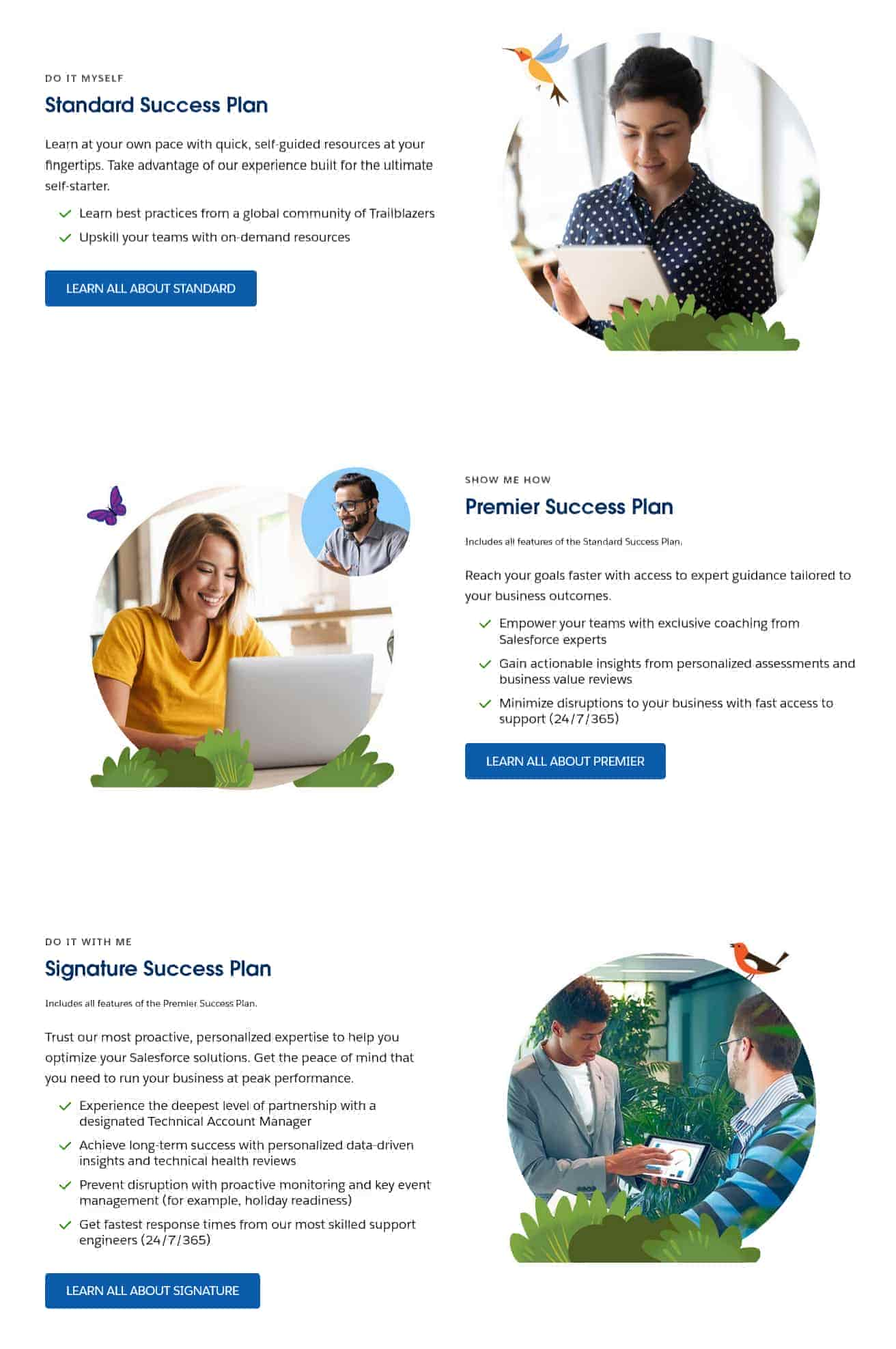
Despite plenty of resources, a thriving community, and a load of online sources catering to solving Salesforce issues, it just won’t be enough if you get stuck at a point and need quick resolutions.
3. A Steep Learning Curve
Like any high-end tool, Salesforce CRM has the potential to achieve a lot for a business. But, to get there, you need to understand how the system works.
You can navigate it better if you understand the possibilities it presents.
However, if you sit down to do it yourself, the learning curve will be difficult.
You can either opt for any success plans on Salesforce or delegate parts of the process to a vendor and do the rest in-house. For instance, you can outsource Salesforce CRM data entry services and focus on understanding the dashboard better.
4. Data Protection Issues
Your data is safe within Salesforce. No worries there!
But would it stay safe when your entire organization (or most of it) has access rights?
It is a common assumption (and a lazy one) that Salesforce permissions should be assigned as and when asked for without any investigations. Enterprises can customize roles and modify permissions.
You can certainly decide who gets to access which information and who doesn’t.
Of course, customizing this hierarchy will take time and some deep digging into how Salesforce operates. However, once done, it will transform the data integrity and lower the chances of a breach by a high rate.
Understanding Salesforce Metrics/Dashboard
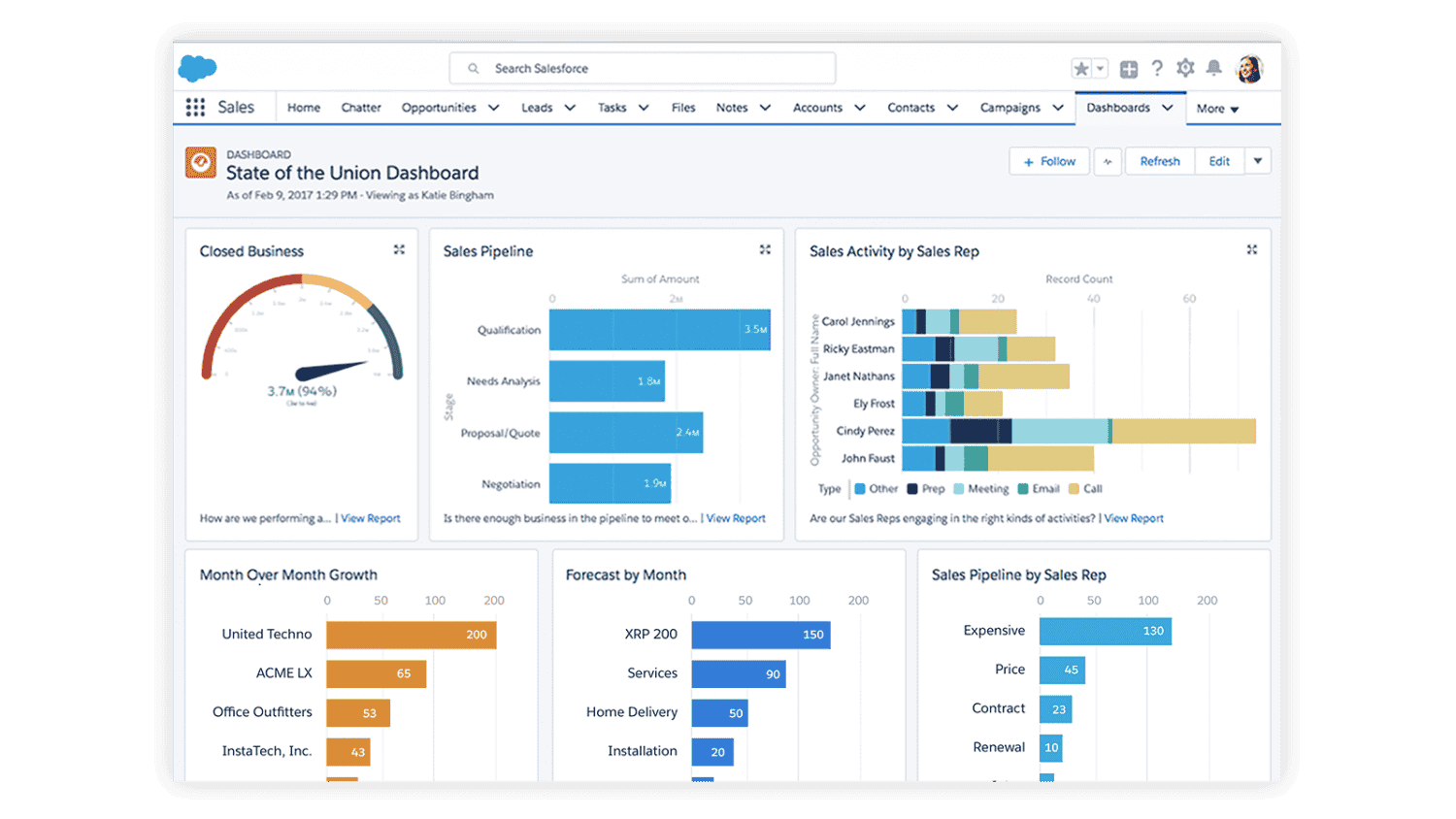
How do I use the dashboard in Salesforce? What should be included in a Salesforce dashboard? How do I improve Salesforce dashboard performance?
Many questions, each very valid!
After all, a dashboard is the only way to keep track of necessary metrics, assess interaction efforts, and determine performance rates.
But, Salesforce offers a wide range of metrics that you can measure. Plus, you are likely to have many people using the Salesforce account for various purposes. So, designing a dashboard for each of your users while keeping them individually relevant can prove a bit challenging.
Here’s how you can make it easier!
Before Anything, Determine The Need & Vision For Your Dashboards
This is simple.
A sales dashboard will look different from a marketing one. Likewise, both will look different from a dashboard designed for customer support.
Ergo, you need clarity on every user group’s data requirements and objectives. Then, design a dashboard that matches their goals.
Consider factors like:
- Who will use the dashboard
- What will be its viewing frequency
- Which data points are essential to draw inferences
- What are the time constraints over which you must study those data points
- Data visualization mediums (charts, graphs, etc.) for simplified understanding
- Key performance indicators for the user
- Historical data points that can make comparison possible
Which Parameters & Metrics Should You Have On Your Salesforce Dashboard?
The possibilities are pretty hefty.
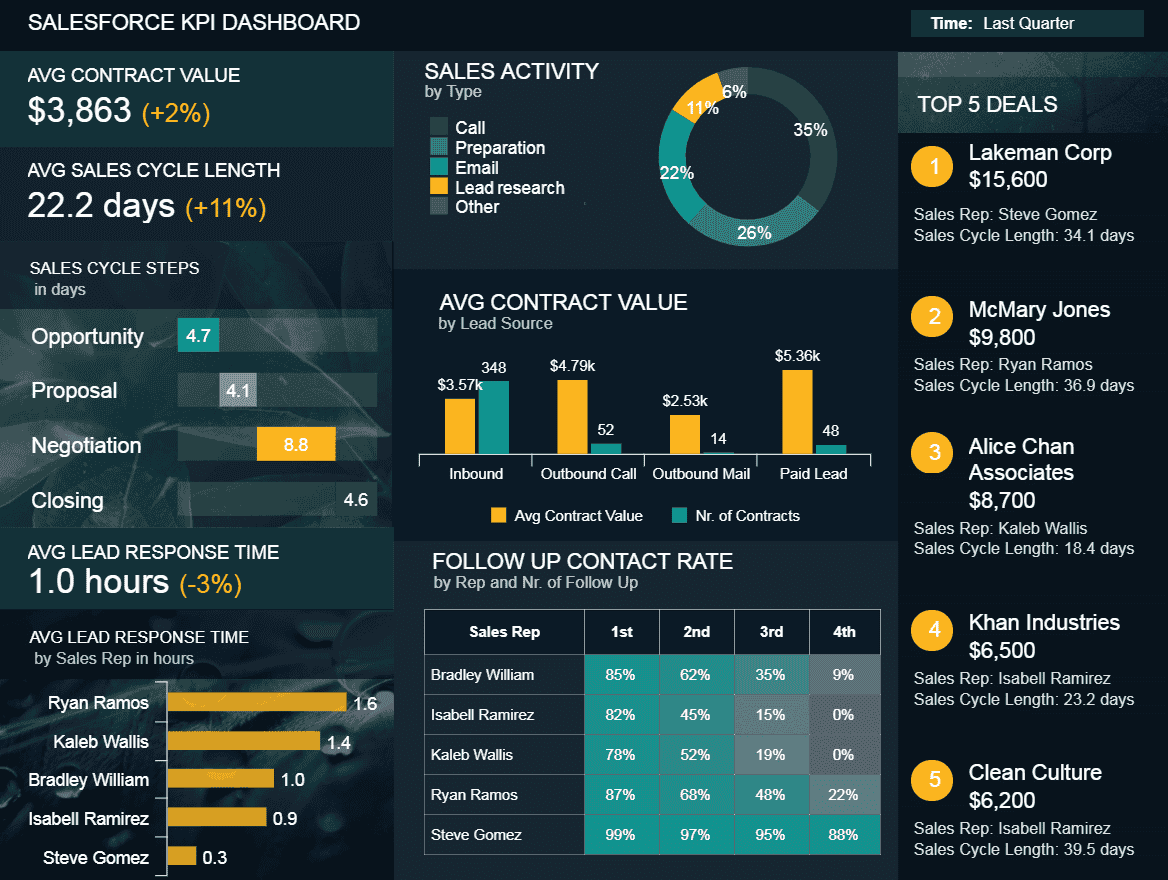
For example, a generic sales dashboard will benefit from metrics like:
- Source-wise lead information
- Open & closed opportunities
- Open cases
- Sales pipeline
- Sales cycle
- Upsell and cross-sell ratio
- New business data
- Product performance predictions & ground data
For a generic marketing dashboard, a few of those metrics may vary.
Therefore, it is suggested that you go through the list of KPIs that Salesforce allows for dashboard definition. Then, contrast the list with your user study and shortlist the factors which make the most sense.
We are mentioning some of the most significant Salesforce performance indicators for your convenience.
- Lead response time
- Lead conversion rate
- Total number of inbound leads
- Open pipeline value
- Follow-up contact rate
- Pipeline value forecast
- Average length of a sales cycle
- Outbound calls
- Sales activity
- Inbound leads
- Average contract value
- Lead-to-opportunity ratio
- Outbound calls contact rate
How To Improve Salesforce Dashboard Performance?
If we lived in an ideal state, you would have been able to add all the metrics you consider important to a campaign in a dashboard and receive the best outcomes without any issues.
But we don’t. So, if you do that, your dashboard could slow down. The reports may also point in every direction at once.
Not a good outcome for decisive business activities!
Here is how we suggest you enhance your Salesforce dashboard performance.
1. Base your dashboard on as few data sources as possible.
Try to create one or two source reports that cater to your data requirements at once.
2. Refresh dashboards with care.
Salesforce limits dashboard refreshes to 1 per minute and 200 per hour, in case many users start the refresh action at once. Doing so preserves the resources involved and ensures speedy performance.
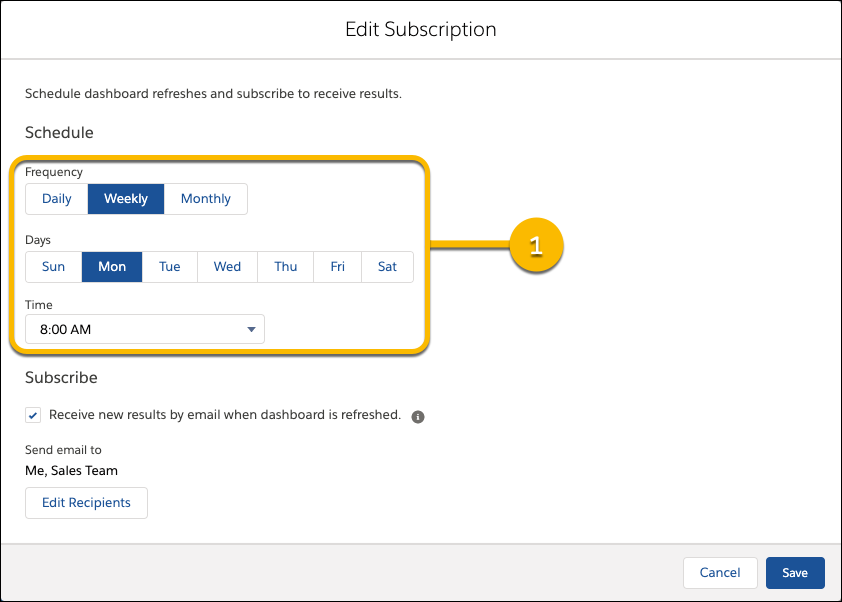
You can also schedule refreshes by the hour (available in the subscription menu.) This way, Salesforce will catch the data and email you the reports without causing speed or resource-saturation issues.
3. Remove Unnecessary Parameters & Add-ons
Merge the metrics wherever possible. If you can’t do that and your dashboard has too many elements, split it into two or more.
Do not overburden the dashboard, and it will load much faster.
4. Optimize The Calculations
A few of your reports may be offering results on similar parameters. Go through all your dashboard reports and optimize them. Remove any ambiguity in results.
5. Clean Your Data
Excess data, repetitive entries, missing entries, incorrect details- any dataset with these oddities will generate misdirected reports. Eventually, that will redirect your marketing and sales goals towards ineffective markers. You may work your dashboard extra hard to find the cause in vain.
Always maintain a database that’s ultra-clean. If you can’t find time to do that, outsource Salesforce CRM data entry services.
Salesforce Data Management Tips For Better Impact
So far, we have discussed just how incredible a tool Salesforce is.
But, if you noticed, we keep revisiting a single point- Clean data.
Data is the fuel that Salesforce acts upon. Therefore, it needs to be clean, maintained, governed, and controlled if you want positive outcomes.
That is why it is recommended to use data management tips for your Salesforce database.
1. Deduplicate & Standardize Regularly
How do you expect a CRM to provide accurate reporting while running on free-form text field-based data values and repetitive entries?
Ambiguous data entries kill a CRM’s productivity. So does the lack of standardization.
If you don’t remove repetitive values, your sales team will keep calling the same leads. Your dataset will lose its consistency and reliability. Yoru brand will stand to lose its reputation.
So, set up measures to standardize and deduplicate your data.
2. Verify Data Fields & Update At Constant Intervals
At the end of the day, your target market is people. They change addresses, move houses, change jobs, and get new email addresses and phone numbers.
A customer is not accountable for reaching out to you with updated information.
You need to refresh your database, verify the entries, and update them regularly.
3. Create A Data Security Model
Your CRM has a lot of sensitive data that you can’t risk getting out. Now, Salesforce has measures in place to protect your data. You just need to understand how they work and apply them in the best interest of your business.
In Salesforce, you will find three primary data security constructs.
- Objects
- Object-level access to profiles
- Access-based upon permission sets
- Fields
- Read and write permissions granted for every field
- Records
- Organization-wide sharing
- Role-based hierarchies
- Ownership-based sharing
- Criteria-based sharing
- Sharing parameters for guest users
- Manual sharing
- Apex managed sharing
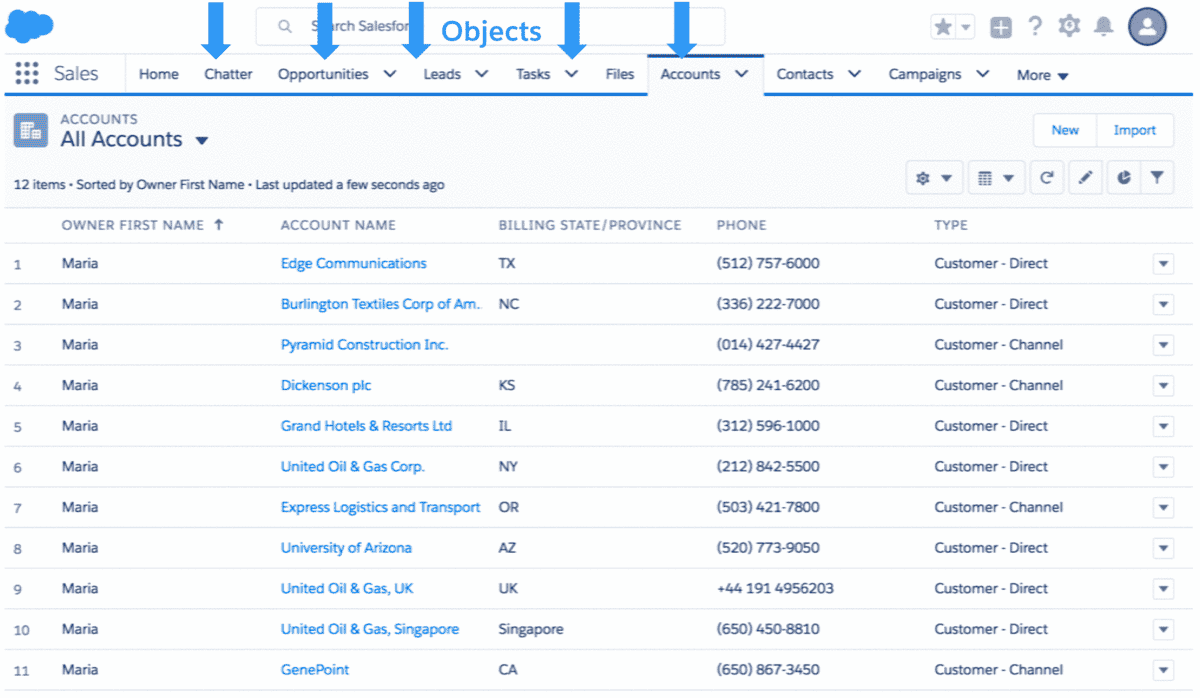
Once you know how these access levels work, you will be better equipped to build a security protocol most suited to your dataset.
4. Maintain Data Compliances
All of your departments (sales, marketing, product, CX, finance, etc.) will base their campaigns on the data in your CRM.
Therefore, it is only fair that all these departments validate the database that fuels the CRM.
We suggest creating a cross-department team for data governance. Task this team with the job to maintain data health, compliances, and standards. Simultaneously, this team must ensure that each department’s data sources are valid and included in the database.
Benefits Of Salesforce For Startups & Small Businesses
Regardless of all the opportunities and advantages Salesforce presents, it is an investment. A startup, a small business, or a struggling enterprise can question if putting money in this particular CRM would be worth straining their budget.
The Salesforce CRM can help such enterprises by solving several challenges, like the following.
1. Enhanced Customer Identification
Target market study is the first step of any marketing or sales program. Especially when you are building your business up and need constant contact with the customer, understanding what motivates them and what they need to come in very handy.
Salesforce makes customer differentiation easy.
How?
- By organizing, structuring, and maintaining all your customer data in a single place
- By offering access to reports that drive intelligent marketing & sales
- By recognizing time-specific customer motivations & requirements
2. Minimal Data Disparity
Data disparity has various forms, including the following.
- Inconsistencies
- Differing terminologies
- System differences
- Different measurement scales
They also have the potential to turn your dataset into a chaos of meaningless bits.
Salesforce helps you avoid that by merging your existing datasets and removing ambiguous, invalidated, and incorrect entries.
3. Better Lead Management
Lead monitoring and management can be done via,
- Either a team of expert marketing & sales professionals
- Or a CRM
Salesforce makes that entire workflow easier by giving you access to reports that lay down your lead potentials with utmost clarity.
The dashboard can be studied to understand sources, set up lead ranking, and amplify or subdue campaigns according to conversion predictions.
4. Advanced Analytics
What is something that a good deal of startups lack?
Foresight into their customer base and market.
So early into their lifecycle, very few businesses focus on establishing definite analytics markers. Ever fewer study those parameters regularly to determine their path forward. That happens mainly because finding acute and valuable data insights can be tricky.
Salesforce simplifies that as well.
The advantages of Salesforce’s multi-dimensional reporting tools lead to several benefits.
- Real-time feedback
- Smarter decision-making
- Personalized reporting
- Higher analytics
- Enhanced sales funnel
5. Improved Customer Experiences
Startups depend on organic reach and genuine feedback to expand and extend their business. That is why creating remarkable customer experiences is super important to them.
The Salesforce CRM aids you there in more ways than one.
- A better understanding of what your customer wants
- Enhanced opportunities to reach your customers across multiple touchpoints
- A transparent sales and marketing pipeline
- An effective capability to take critical decisions
All of this comes together to help you create mindful customer experiences, understand CX gaps, and fulfill them in time to impress your target users.
The results-better business, more profits.
Better Together-How Can Salesforce Data Entry Services Empower Your CRM Efforts?
Professional support. Less effort. Minimal challenges. Fewer roadblocks. Stellar outcomes.
As the #1 CRM software, Salesforce is in demand. Ergo, it is an investment that requires capital to purchase, run, and maintain. Every time you use it wrong, that investment is put in jeopardy.
Protect your business from that distress by delegating Salesforce management to an experienced IT support provider like SunTec India.
Here’s what we bring to the table.
- 25+ years of experience (we are almost as old as Salesforce)
- 360-degree CRM data entry services
- Up to 60-70% cost savings
- Complete social channel coverage
- Trained Salesforce data entry specialists
- 99.95% data accuracy
- 2X faster results, reports, and resolutions
We can help you understand Salesforce better, make the most of it, and simultaneously offer resources that can take the burden off of you. All you need to do is inform us of your requirements and doubts.
Drop your concerns in the comments or ship them off to us at info@suntecindia.com.

