

While there’s been no word yet on the official release of Android Q, amid Google’s fondness of following a food-related naming convention, speculations are rife that the latest version might actually be named after one of the desserts. Anyway, for now, Beta 5 is here, and we can’t help but get all excited. More so because it does bring along some noteworthy features and capabilities. Also, given that Android’s market share stands at a whopping 76.08%, we believe that you too must be looking forward to getting the most out of it.
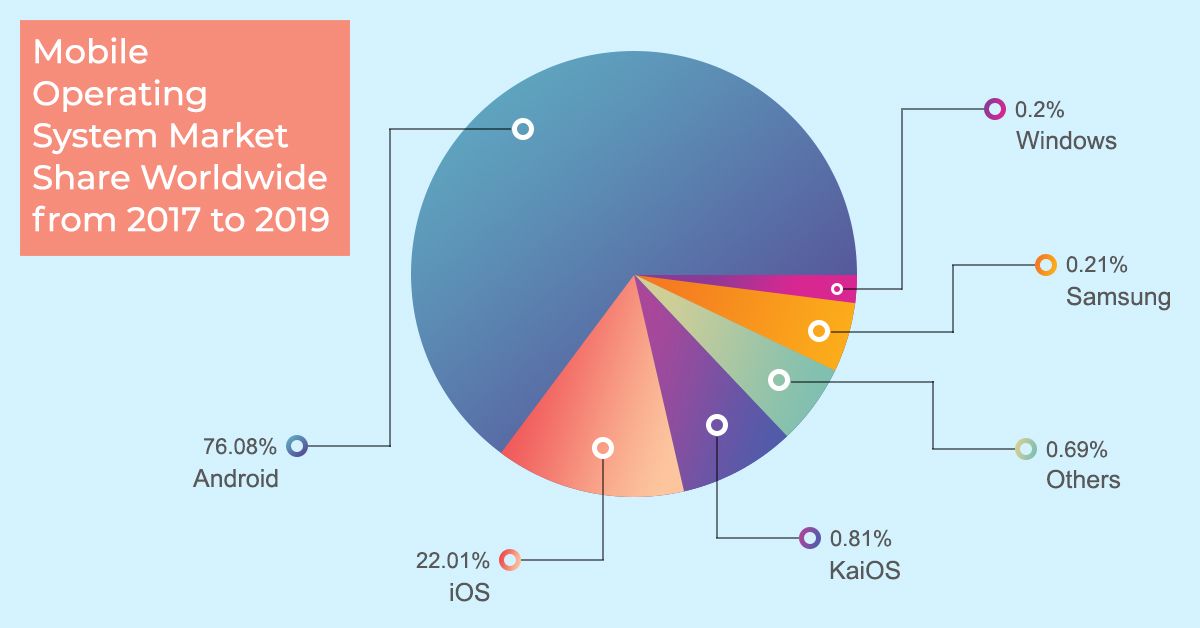
Source:Statcounter
And if you are, it’s important that you acquaint yourself with Beta 5’s features, and learn more about Android Q app development on the whole. If nothing else, it’ll help you figure out if you are ready to adapt to the latest version, to begin with. Let’s take a look at 5 of the key features:
Gestural Navigation
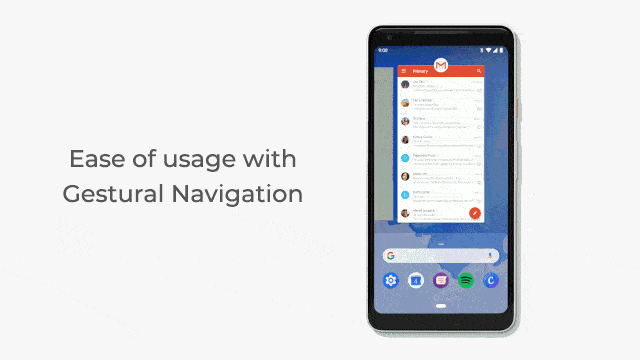
Android Q Beta 5 brings along gestural navigation updates. In plain English, if the users are to access, say, Google Assistant, all they need to do is to swipe from the corners, and voila! And the icing on the cake is that they can do this from either corner. Also, with these new and improved gesture settings in place, the app(s) in use will be able to leverage the full screen for content, whereas the visible system navigation would be reduced to a minimum.
Sounds tempting, right? You bet it does, but then there’s a catch. The new return gesture could conflict with app drawers, among other things, requiring you, or your Android app development company, to intervene and resolve. Here are some possible scenarios wherein you might have to handle conflicts:
- Take for example, the new system gesture for Back. Now, if the users attempt an inward swipe from either edge of their screens (i.e. left or right), chances are that their actions could be inadvertently obtrusive, interfering with the app navigation elements in those very areas.
- And then there’s this inevitable conflict resulting because of the new system gestures for Home and Quick Switch.
Bonus tip: Strangely enough, Android Q’s gesture navigation is not compatible with 3rd party launchers, not yet. And so, if you were planning to invest in a 3rd party launcher or get one built by Android app developers, we, being a “client first” company, would strongly suggest that you better wait for a fix. And trust us, Google will be quick to roll out one. So, it’s just a matter of time.
Dark Mode

This one has been on our wishlist for a long time, and we can’t thank Google enough to introduce a system-wide dark mode. For the uninitiated, Android Q has what is being referred to as “Dark Theme,” which can be activated with a toggle. And the best part is that it be turned on and off at free will. So, we are sure that the users would love it; we know we do. Anyway, from a developer’s perspective, well, Google has come with an API, one that you could leverage to make sure that when the said theme is turned on, your app follows suit. On that note, to support dark theme in your app, you’d have to:
- Set your app’s theme accordingly, ensuring that it does inherit from the theme.
- Take full advantage of Force Dark, which would allow you to cut to the chase, and implement the dark theme rather easily.
Bonus tip: Does your app have a custom launch screen? Because if it does, you’d have to get your Android app development company to introduce some necessary modifications for your app to be able to reflect the theme in the question.
Bubbles
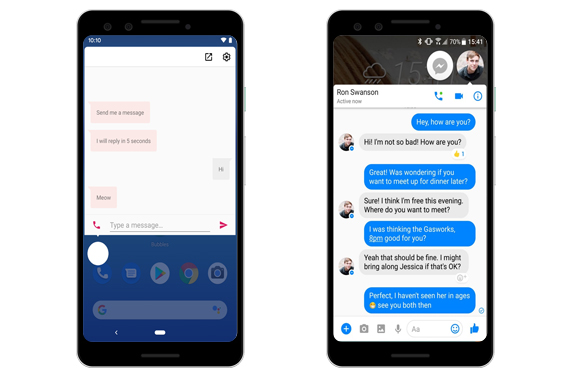
We have been undertaking Android application development for years now, and still couldn’t hold our excitement when this feature was first introduced. Bubbles is a godsend. Bubbles is multitasking at its best. Users get to chat and at the same time check out their to-do lists, and guess what, while they are at it, they need not leave the app they have been using. Bubbles will float, like literally, on top of the app in use. And if you have been meaning to get a custom app developed, you would want to tap this feature for sure, for it would offer a bubble-like experience to your users, quite similar to what they may have been privy to while using the Facebook Messenger app. Coming back to Android Q app development, well, Bubbles can be an asset especially in terms of UX, if you:
- Go about it the right way, i.e. have Android Q SDK and system image at your disposal, and can manage to get your hands on (read: ask your developers to create one) a starter app, followed by an activity and a notification, in that order.
- Keep the functionality to a minimum. Or else, you’ll risk invoking a task stack, which would further complicate everything unncessarily.
Bonus tip: Don’t go overboard. Use Bubbles only if you must, because users may get fed up sooner than expected, if way too many notifications continue to show up on their screens. They say, step into the users’ shoes for a reason, right?
Privacy

Let’s put it this way.The latest (17th, to be exact) version of Android is highly transparent, so much so that the users are sure to feel they are in complete control of data and app capabilities. And they very much are, giving you a reason, and a strong one at that, to test your app and more importantly, take a close look at the corresponding privacy features. Google is taking privacy seriously, and has introduced noticeable changes with regard to storage, location, background activity, hardware identifiers, camera and connectivity. Now, now, this could take a toll on your app, unless of course you act in time, and:
- Keep tabs on what all privacy changes Android Q is bringing to the table, and make amends. For instance, if your app is to access a device’s serial or IMEI to function, make it a point to use an identifier, one that puts the users at the helm of affairs, giving them the much-needed freedom to reset.
- Similarly, if your app is likely to request the users’ location while in the background, do keep in mind that you’d have to put ACCESS_BACKGROUND_LOCATION, the new location permission to use.
Bonus tip: The permissions model has undergone a transformation of sorts, with changes being introduced to screen contents, legacy apps, physical activity recognition, and whatnot. In short, Android Q seeks to offer enhanced privacy. Make sure your Android Q app development company plays along.
Foldable Support
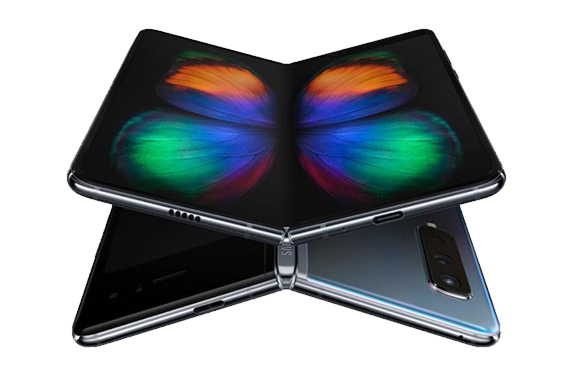
Truth be told, the introduction of Galaxy Fold did leave us asking for more. Ever since, we have been wanting to see more of these phones – phones that you can flip out into a tablet. And now that Android Q is here, we are hopeful that more and more companies will come up with foldable devices in the near future. After all, the latest version of Android offers native support and allows us to try out every app we develop, on a foldable.
But the million-dollar question is, is that enough? Given that folding and unfolding both pose a series of challenges, including an unwelcome change in the screen size and density, which you need to address when developing apps, does it make sense to develop and/or test your app on a foldable in the first place? Yes and no.
- As long as your app is resizable, different form factors and environments shouldn’t stand in the way.
- It always pays off to test your app. In this case, say, you could test it for different screen ratios such as 1:1, 5:3, 21:9, etc.
- Embrace multi-window with open arms. In fact, it would be great if you can add drop and drag functionality to your app.
Bonus tip: Make the most of foldable emulators, and test every app you have already rolled out or are planning to. While testing, don’t forget to factor in configuration changes and new screen ratios and resolutions for accurate results.
With each Beta release, we are seeing newer features getting added. There’s this Live Caption that everyone’s talking about, and how can we not mention the rather intriguing QR code that enables users to share their Wi-Fi passwords? Features galore.
Having said that, Google would come up with yet another Beta, Beta 6. before Android Q finally arrives. And if speculations are anything to go by, Beta 6 would be here soon. So, it’s time to take the lead and act before your competitors decide to jump on the bandwagon, making it tougher for you to grab your fair share of the pie.
Luckily for you, we, at SunTec India, keep ourselves abreast of the latest developments. In fact, our developers seem to have taken a keen interest in Android Q, and can help you develop an app that fits the bill, riding the coattails of Q’s extraordinary features. Write to us at info@suntecindia.com, and we’ll be happy to clear your doubts, if any. You are also encouraged to share your Android app development requirements; a gist would suffice for now.



