

Conversion services have seen a boom, since technology is changing by the day. Old formats are becoming obsolete. Conversion, in such a scenario, becomes more of a necessity. Coveted conversions include Flash to HTML5 Conversion and XML Conversion. HTML5 conversion helps in upgrading the learning management systems. Flash has been in use for creating learning courses since time immemorial. But, it is not compatible with mobile devices.
XML conversion is often used in publishing. Converting various content formats to XML eases the publishing process over the internet. You need to keep various things in mind before you take the first step towards any of these conversions. Here’s a quick checklist:
Flash to HTML5 Conversion Simplified
Make a Migration List
List all the courses that you need to move from Flash to HTM5. This will ensure that you don’t miss out on anything when the conversion process begins.
Rank the Courses for Conversion
It is possible that some courses might need a design upgrade. While others may need a technology upgrade before conversion. Some might even need a complete redesign. Prioritizing the courses on the basis of this criteria is important. Assign the highest priority to the courses that are almost ready to go for conversion. Keep low priority for the courses that need revamping since they are going to take more time.
Work on Performance and Re-evaluation of Existing Courses
You must go through your courses to find the ones that are longer, lengthwise. Work on evaluating and turning them into shorter, compatible courses for mobile phones. Using PSTs is also advisable for a better delivery over mobiles and tablets.
Choose Between Installing a Responsive and Adaptive Design
You can choose either of the two designs for your mobile learning solutions.
The difference between the two is as follows:

Choose Between Installing Standard Authoring Tools and Rapid Development Tools
Next up, you need to select the tools. You can choose between the standard authoring tools and the rapid development tools. Here are some of the tools you can choose from:
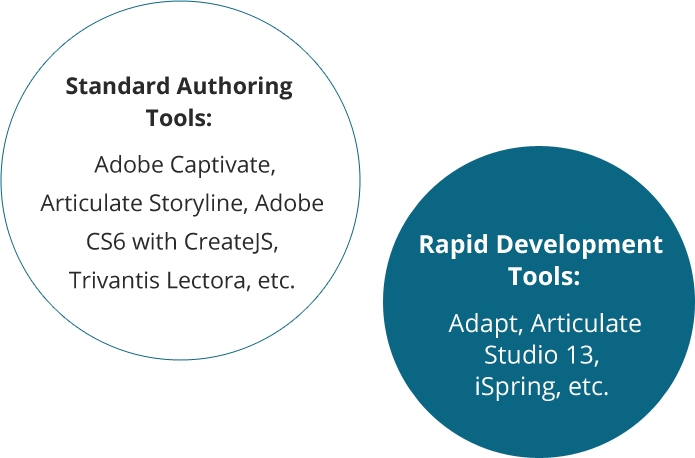
Include a User Experience Testing Phase
After the Flash to HTML5 Conversion of the courses, don’t forget to include a testing phase for this process. It is important to gather feedback on user experience. This increases the probability of reaping the expected results.
Ensure the Readiness of the Content
Analyze and find out if your browser supports the HTML5 conversion. For mobile learning, make sure that the LMS is supportive.
XML Conversions: Steps Simplified
Decide on a Structure for the Document
Make a plan that describes the structure for your document. The document might consist of headings, sub headings, or steps. Determine those sections before conversion.
Define Paragraph types to all the Sections
The document might contain a section that needs to be the main heading. The ‘steps’ section might need numbering. Defining such paragraph types is important to make sure that the results are right.
Define a Hierarchy for all the Sections
One section might be a parent section. It could containing other small sections, known as child sections. A parent section might be containing several child sections, known as siblings. Design the entire hierarchy in advance.
Define Attributes, Where Required
Attributes can contain extra information about a section or an element. For example, the clubbing of a title with the author name or the release date. You can include this in the form of an attribute like ‘title type’.
Do the Necessary Rewriting
When shaping the document according to this structure, you may need to do some rewriting. Identify such sections and rewrite the content to fit the decided structure. It is better to be ready with all the modified content before moving to XML Conversion Services.
Following the above mentioned steps in order is important for both the conversions. This will ensure that the conversions are successful. Also, take one step at a time. Doing this will lower the chances of missing out on important things.
Looking for XML Conversion Services? Or for professionals to help you out with Flash to HTML5 Conversion? Look no further. Write to us at info@suntecindia.com to get started.

