
Technology affects almost every aspect of life today, and the education sector is no exception. When it integrates with the classroom, lessons become more interesting and creative. This is the reason authors and publishing houses look to create interactive and enhanced eBooks for schools and universities. It makes the overall learning experience more interactive and engaging. Gone are the days when students had to carry a bag full of books every day. They can now use a single device to access the entire year’s syllabus.
Table of Contents:
- What is a Digital Workbook?
- Some Facts
- What are Different Formats in an Online Workbook?
- Types of Interactive Elements
- How to Create a Digital Workbook?
- Why Outsource Interactive Online Workbook Creation?
- Conclusion
What is a Digital Workbook?
A student workbook is an education material that includes an activity-based guide to make learning fun. It contains pictures, pop-ups, and inter-activities that actively involves a child and helps to make their learning permanent. One can also use a series of exercises to check how much knowledge a student absorbs at the end of a lesson.
Each student has its own pace of learning and needs. A single printed material cannot possibly meet all the different learning styles. It becomes essential to use technology to remove such limitations. Turning a student workbook into an electronic document eases learning and affects a student’s academic success.
A digital workbook is an apt tool for the tech-savvy generation Z. It is web-based education content that uses multimedia to ensure the active participation of every student. It also helps to make learning permanent by activating their auditory, visual, and kinesthetic senses.
An interactive workbook contains questions like fill-in-the-blanks, multiple-choice, true or false, match the following, etc. It auto-generates the results which teachers can test to access the learning of a student.
A digital workbook records data and allows a student to go back to the same topic and change the answers. Teachers can see the results and follow each student’s progress over the internet. It saves a lot of time for educators.
Some Facts:
- A top company survey estimates that sales from eBooks will reach US$16,647m in 2020
- 80% of US schools use ebooks or digital textbooks.
- Ebooks make up 18% of total book sales.
- A four-year university-wide study of students shows that the use of e-textbook has increased, particularly among younger students.
- 70% of students agree that digital workbooks are beneficial for learning.
- 56% of students in the United States use laptop computers in the classroom.
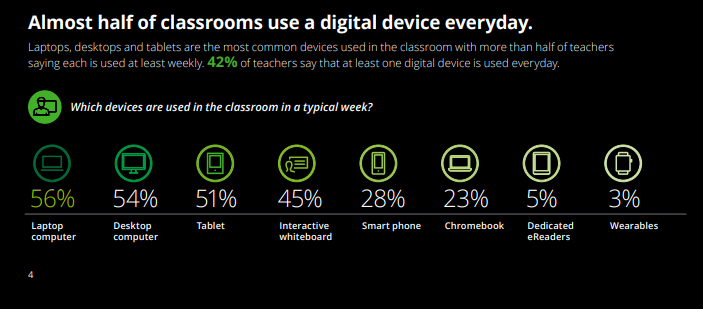
Many educators believe that paper-based learning will completely disappear in the coming times. It is a common perspective that enhanced ebooks are the future of learning. Hence, it is an obvious choice to create an online workbook to keep up with the changing times. Here are some more facts that can shed some light on the popularity of interactive e-learning.
- 74% of teachers use interactive learning methods to enhance their lessons (Juraschka, 2019).
- According to research, 93% of class time invested in using game-based interactive training
- According to a study at Carnegie Mellon University has found that students learn six times faster with interactive activities.
- According to research, there is a direct relationship between student interaction with content and student success. The more resources a student interacts with, the greater chance they have of better grades in the course.
- According to a study at Stanford, the use of interactive learning techniques in fourth-grade and eighth-grade students yielded positive results.
What are Different Formats in an Online Workbook?
Access and distribution of information have been transforming with time. Mobile and digital platforms have made the paper-based business of books a thing of the past. It has given way to modern media and delivery mediums such as PDF and DOC files. They are a static representation of the printed page for PC and mobile devices.
After Word and Adobe, documents came to the interactive workbook development. Such enhanced eBooks are accessible with any of the smartphones, tablets, laptops, eBook readers, and PCs. They are compatible with all the popular systems such as Windows, iPhone, iPad, iBook, or Android devices. Here is a list of all the formats that are most popular amongst authors and publication houses:
-
Flash
This is the most common and oldest file format for digital publications. It is useful for creating digital workbooks and digital magazines. However, Adobe no longer supports the distribution and update on Flash, thus restricting its usage.
-
PDF
Short for Portable Document Format (.pdf) is a cross-platform compatible file type from Adobe. It is accessible through any mobile device to contain text that remains static. It can contain buttons, links, form fields, audio, and videos to create an online interactive workbook. But it is still not as responsive and interactive as other file formats.
-
MOBI
It is a file format Amazon uses for its Kindle eBooks and readers. It was originally a Mobipocket Reader format, but now it is acceptable throughout.
-
DOC, DOCX
It is a popular Microsoft Word file extension for text documents. DOCX is a newer version in comparison with the DOC format. You can add images, icons, graphs, and flowcharts in this document.
-
RTF
It is short for “Rich Text Format” and is a common Word document file type. It can be helpful for interactive workbook development because of its interoperability, simplicity, and low CPU processing requirements. The content in this form is easily editable to other ebook formats, increasing its support.
-
HTML5
It is a markup language popular for creating web pages that support the guidelines by W3C. A .html file is accessible through all browsers. This means that you can read your eBook directly through a browser window. It also provides great multimedia support and hyperlink content to both internal and external sources.
-
EPUB
It is a technical standard for creating eBooks by International Digital Publishing Forum (IDPF). It is popular because of its vendor-independent XML-based e-book format. It is great for creating online workbooks. The HTML5 and CSS3 also support the EPUB3 format. This makes it easier to hyperlink both the internal and external sections of a book.
-
iBook
It is an ebook layout software from Apple. It is only compatible with Mac products and incompatible with the EPUB specifications.
Types of Interactive Elements
-
-
Create Quizzes
Questions and answers are the most common way to measure a student’s level of understanding. It is a substantial addition for teachers to analyze how much each student retains after a topic is complete. This can be in the form of exercises, quizzes, matching, MCQs, drag, and drop, true or false, and more.
-
Use Images that Pop
Use them for a pictorial representation of a topic or to explain a text graphically. It is a great tool for creating a digital workbook that visually depicts a subject. You can even place a trigger to an image so it changes color, plays an audio or video when a student clicks it.
-
Embed High-Quality Videos
It can easily replace text-heavy PDFs to educate the students on a specific topic. It can verbally explain a theory, process, or be a general presentation with images. It allows engaging with the audience in a more emotional way to attract and educate.
-
Add Widgets
Interactive workbooks require add-ons that can keep the reader busy. It can be in the form of widgets such as Twitter feed, calculator, graphs, charts, and others. It can also be a live video panel, games like crosswords, word searches, and more like this.
-
3D Model Representations
It can help view a diagram through different angles and properly determine the positioning of individual parts. One can add functionality that interacts with students when they click, enlarge, or move part of the image. It can make learning easier and more fun.
-
How to Create a Digital Workbook?

Step 1: Collect all the Content
This is the initial step to create an interactive workbook. You need to gather all text, images, videos, material that will be part of your workbook. Decide on the software you will use to create it and the topics that you will cover.
Step 2: Choose the Layout
Create an index of all the topics that you will cover in your workbook. Create a logical structure of where you will place each content. Choose the hierarchy of headings and subheadings that are simple to follow. Structure it nicely so that students can move through the pages easily.
Step 3: Work on The Content
Keep the tone of your content conversational while creating a digital workbook.
-
-
- Start writing in simple and crisp sentences of varying lengths.
- Mention all the points clearly.
- Use active voice in your sentences
- Keep the wording interactive so it connects with the reader.
- Write precise and up-to-date information by cross-checking with other sources.
- Make sure there are no spelling or grammar mistakes in your text.
-
Step 4: Import Content to the Software
Add all the content in the software that you chose earlier in the first step. Enter each bit of information in a serial order. Follow the index pattern and add each content one at a time. You can leverage applications available online that directly take input from Word or PDF files.
Step 5: Record Audio
It can be to dictate the text written in the workbook or adding voice-over to some terms difficult to pronounce. It provides students with an opportunity to hear the educator’s voice as if in a classroom and understand concepts clearly.
Step 6: Add Interactive Elements
Start adding images, videos, maps, widgets, quizzes, etc into the workbook. Select the ones relevant to the topic and are zoom-friendly. Try not to go overboard with this and keep it minimal and simple for readers.
Step 7: Incorporate Animation
It can be in the form of icons, illustrations, characters, gestures, or special effects. It adds the wow factor into the content and creates an easier learning environment.
Step 8: Create Pop-ups
It is another interesting feature that you can add to create an online interactive workbook. It can display certain bullet points when a student hovers over or clicks on an icon. It makes reading more engaging.
Step 9: Include Interactive Graphs, Charts, and Maps
There are fun ways to add statistics, data, or numbers into your workbook by adding graphs and charts. One can even add maps for a pictorial representation of a geographical location.
Step 10: Share Your Interactive Workbook
After the creative part is complete, next is the part where you distribute your work. Share your work amongst colleagues, students, and others to take their valuable feedback. Make changes wherever you feel is necessary.
Why Outsource Interactive Online Workbook Creation?
Often it is difficult to create engaging content on your own. You need a reliable eBook conversion services partner who can share the workload while you focus on teaching students. It is smarter to outsource such services to a trustworthy vendor. SunTec India is a 25+ years old company that provides flawless interactive workbook development services. We work with different industries to offer custom solutions. Our professionals use HTML5, CSS, ePub3, and native frameworks of Android and iOS to create enhanced workbooks. We edit, develop, design, test, and support educational material according to client preferences and guidelines.
Conclusion
Now that you know all that it takes to create a digital workbook, you can start on your own. You must follow the steps precisely as mentioned in this post. Be cautious as not to spend too much time on a single topic and beautifying it. Allocate a budget, time, and effort for each section. Plan your day accordingly to create amazing interactive and enhanced eBooks. Ask for help from graphic designers, copywriters, or interactive workbook specialists whenever necessary. You can even refer online for different versions of workbooks that others have created in the past. Include all the unique features and elements to create a remarkable output. After doing all that is necessary, double-check your work before sharing.


